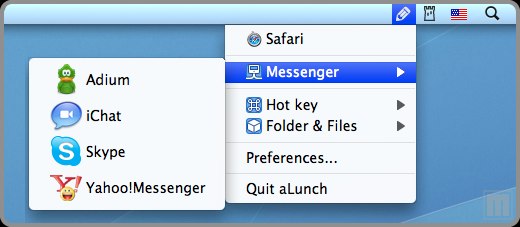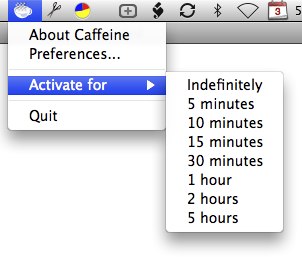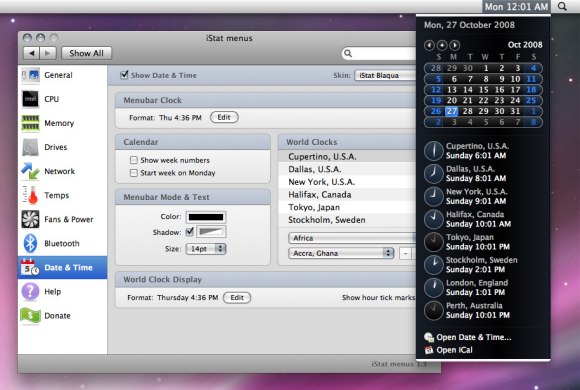Original story:makeuseof
Not every application needs to always shows itself to be functional. Some just do their job quietly in the background while some hide themselves until they are needed. These are the perfect explanation on what menubar application do.
Other positive points, they are really tiny – most are less than 1 Mb in size. Some even less than 100 kb.
My recent article about a very useful menubar application called Main Menu made me aware that there are many others out there. So, after a little digging, here are few of the many.
![]()
1. aLaunch
1. aLunch is a customizable application launcher accessed from your menubar. I personally prefer Quicksilver as the launcher, but aLunch have one advantage over Quicksilver: users don’t have to remember the app name and just browser through the list instead.
2. Caffeine
Caffeine is a tiny program that puts an icon in the right side of your menubar. Click it to prevent your Mac from automatically going to sleep, dimming the screen or starting screen savers. Click it again to go back. Hold down the Command key while clicking to show the menu. The menu now has a sub-menu for deactivating Caffeine automatically after a number of minutes.
This feature will be very useful if you do a lot of activities on your Mac which require staring at the display for a long time without mouse and keyboard activities, like watching movie or thinking over a design.
3. ClipMenu
ClipMenu stores clipboard histories such as plain text, rich texts format, PDF, PICT, and TIFF image. You can access in the menubar or by using hot key.
I’ve searched for a powerful but free clipboard app which can reside in the menubar. And this is it. The website itself is in Japanese, so if you don’t read Katakana-Hiragana-Kanji, you need to access the English translated page.
![]()
4. Eigenclock
Eigenclock is a menubar clock the way you want it. It features a fully customizable menu-bar display format, as well as a nice-looking calendar in a pop-up menu.
Eigenclock is now completely localizable. It determines the proper first day of the week (Monday, Sunday, Saturday) from your locale, and shows the names of the months and days in your current language. Eigenclock is currently a Leopard only application.
5. HimmelBar
HimmelBar is a little faceless application that provides an icon in the menu bar to quickly access your installed applications by scanning standard locations such as local, user, developer and network applications, and also utilities.
6. IPMenulet
IPMenulet shows the current external IP address in the menubar. If you constantly on the move and changing net connection, you will appreciate this little app.
7. iStat Menua
iStat Menus lets you monitor your system right from the menubar. Included are 8 menu extras that let you monitor every aspect of your system, such as: cpu usage, memory usage, disk usage and activity, current and total bandwidth, peak bandwidth, ip addresses, the temperature of your mac, and also fan speeds in your mac.
It is also able to show and control bluetooth status plus monitor the battery level of your Apple wireless keyboard or mouse. As a bonus, it will also display date + time in your menubar, including world clock display.
This very useful app has been discussed several times before. And as the alternative, you can also try MenuMeters.
8. MeNotes
MeNotes lets you manage personal notes and access them quickly in Menubar. Localized in English and French. There’s no web page for this app, just a direct link.

There are surprisingly many times when I need to do quick text and sometimes keep the text for a while. I find this little one quite handy in this department, and I’m sure many of the readers will feel the same.
![]()
Menubar Countdown
Menubar Countdown is a simple countdown timer that displays itself on the right side of the Mac OS X menu bar.

To set the timer, click on the display and select the Start → menu item. A dialog will appear that allows you to specify the countdown time in hours, minutes, and seconds. The dialog also allows you to specify which of the following forms of notification you want when the timer gets down to 00:00:00 such as play the system alert sound, display an alert window, make a spoken announcement. You can specify the text to be spoken.
And let us wrap the list with two iTunes menubar applications:
![]()
10. uTunes
uTunes is a simple iTunes controller. It was designed to not get in the way and thus installs itself in the menubar (next to your clock) and acts as a remote control for iTunes.

![]()
11. I Love Stars
I Love Stars allows users to easily rate the songs currently played from the menubar.

I’m fully aware that there are many-many more menubar application out there and it’s impossible to list each and every one of them out here. So, what’s your favorite menubar application? Share using the comment below.